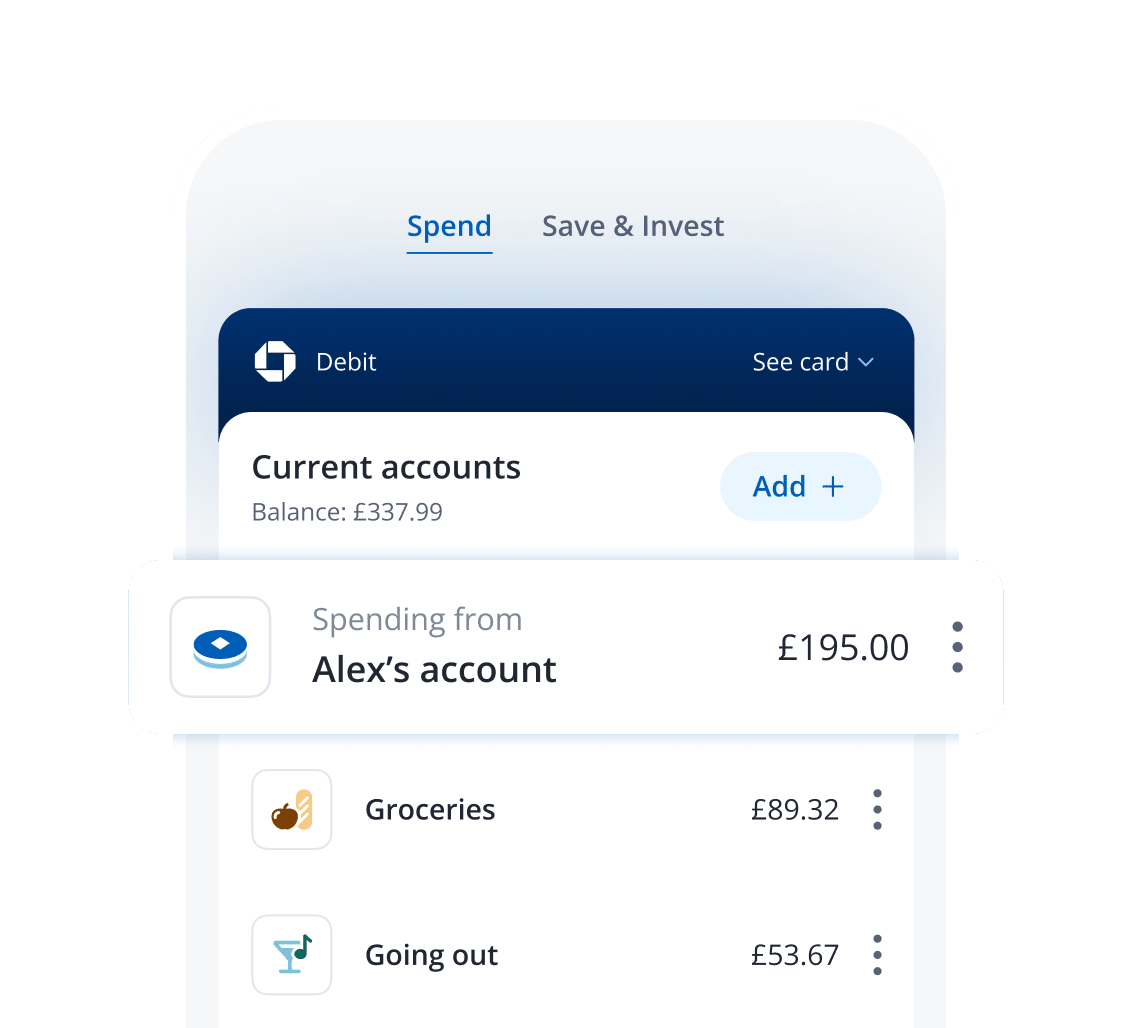Apple Pay and Chase
Want quick and easy payments on the go, plus your usual Chase rewards? It's all yours with Apple Pay.

Fast contactless payments
Add your Chase debit card to Apple Pay for a quick, secure way to shop in stores, apps and online. Plus get your usual 1% cashback from us.
18+, UK residents. Eligibility applies. 1% cashback on debit card spending on groceries, everyday transport, fuel and electric charging points for your first year as a new customer. Max £15 per month. Exceptions apply. May be changed or withdrawn.
- Look for the Apple Pay or contactless logo

Why use Apple Pay?
- It's secure. Your card info isn’t stored on your device or shared when you pay.
- It's simple. Check out in a few steps on your Apple device, and still get your usual cashback.
- It's fast. Pay online and in apps with Apple Pay – so you can say goodbye to lengthy forms.

How to add your card using the Chase app
Follow these simple steps to get started.

Step 1
In the Chase app, go to 'Home' and tap 'See card'

Step 2
Tap 'Add to Apple Wallet' and follow the on-screen instructions

Step 3
That's it. You're all set!

Ready to add?
If you already have the Chase app, you can start spending straight away with Apple Pay. Head to the app and follow the steps above.
Apple, Apple Watch, iPhone, iPad, MacBook Pro, Touch ID, Apple Pay and Apple Wallet are trademarks of Apple Inc., registered in the U.S. and other countries.
Here's a little more detail